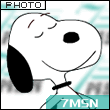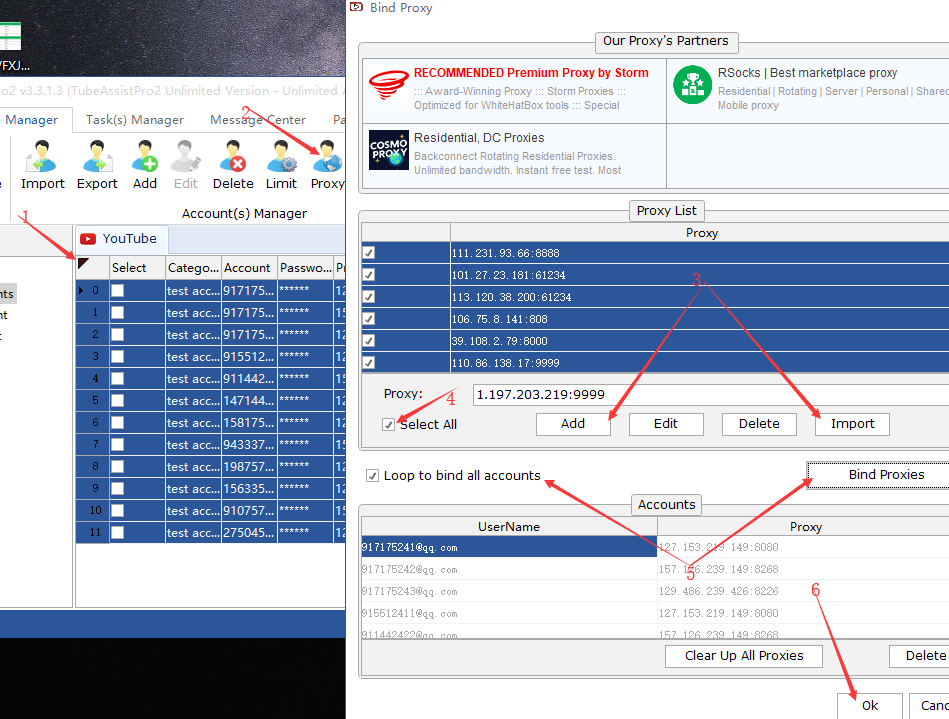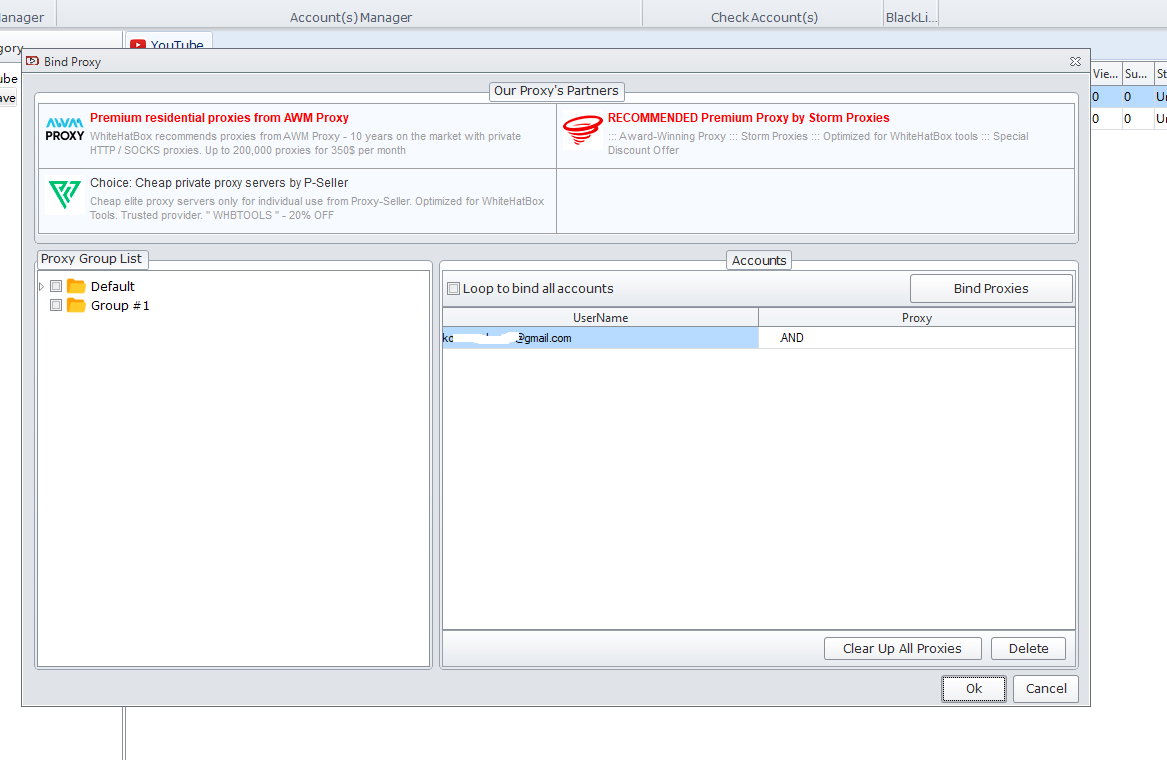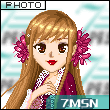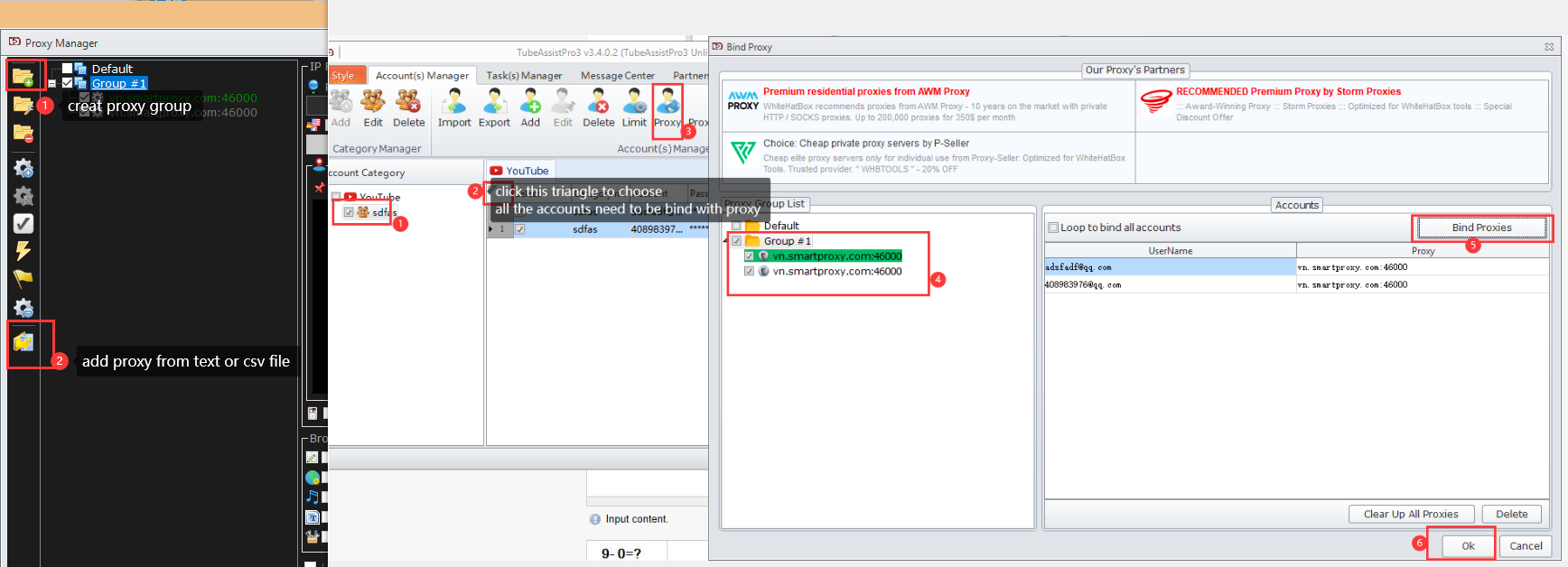I have bought around 40 proxies but could not upload it. Please tell step by step procedure to upload this 40 proxies at a single click thereafter i have to buy 1,00,000 proxies.
all my 40 proxies are in this format
116.225.151.192:80889
123.6.19.97:80847
173.45.229.206:90947
189.122.171.234:6537
189.3.176.130:6529. etc etc.
How to upload these proxies and run the task..iam beginner please tell step by step to do it.