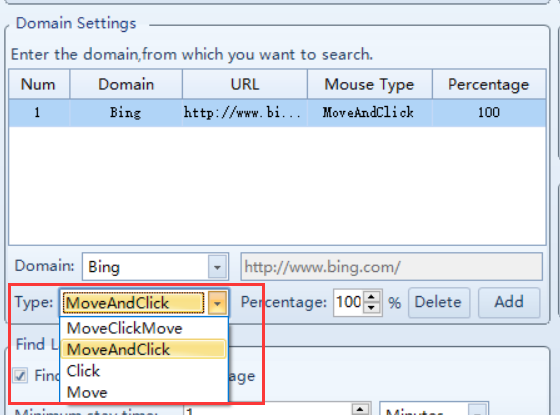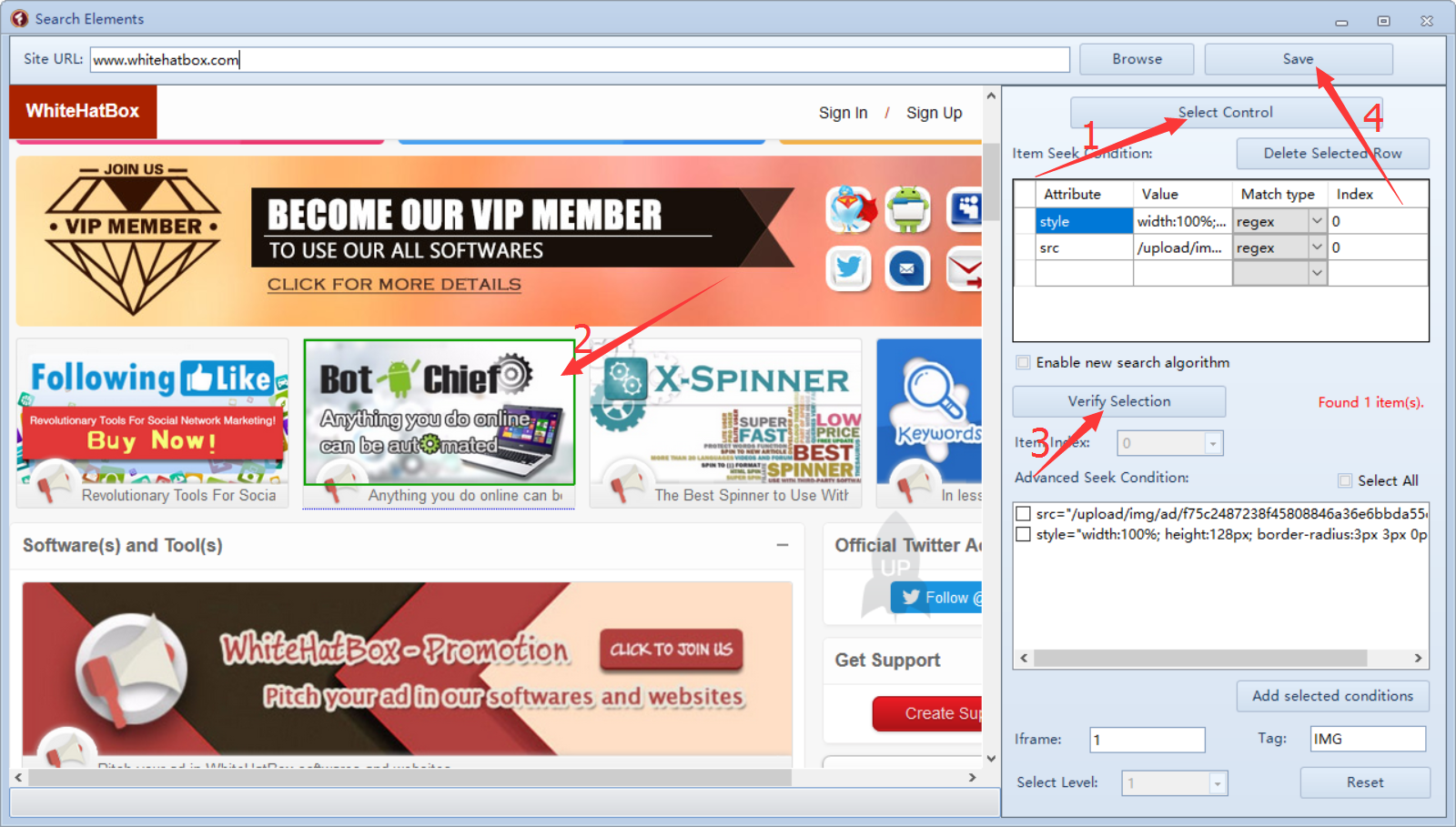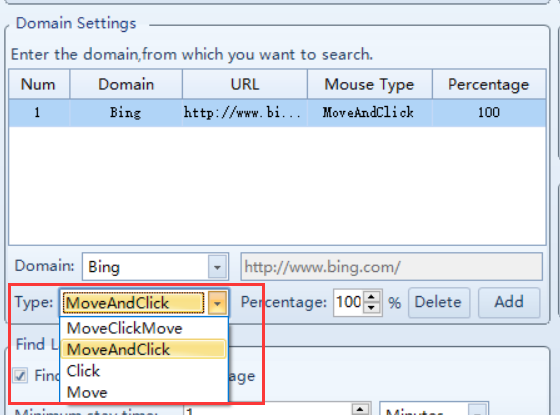Follow below steps to use the ADClick Setting>>
Click
Select Control button to select the Ads/inner page link in your website. see number 1 and 2.
Click
Verify Selection button to check if program found the Ads/Inner page link. If the color of the selected part turns green, that means program found it. See number 3 and 2.
Click
Save button to save the settings. See number 4.
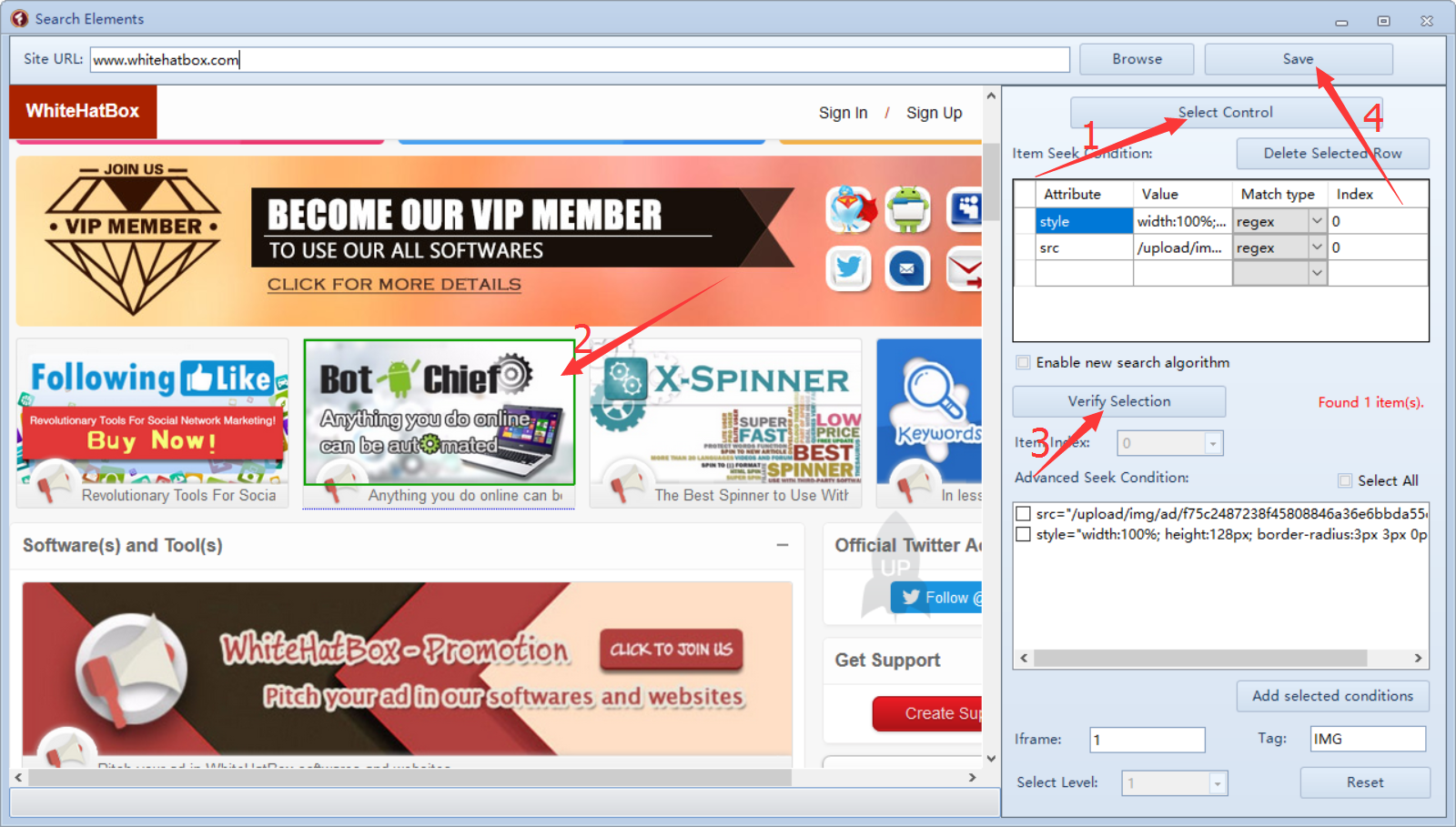
Check the Type option to know how to use it>>
MoveAndClick: move your mouse to the Ads/Inner page link part, then visit the Ads/Inner page.
MoveClickMove: move your mouse to the Ads/Inner page link part, then visit the Ads/Inner page, then move your mouse in the Ads/Inner page.
Click: visit the Ads/Inner page.
Move: move your mouse to the Ads/Inner page link part.