After setting the variables for "Custom browsers's Navigator Infomation" and checking again ---> the result is unchanged (except User Agent). Where do I go wrong? If I do not make a mistake then this is a bad thing for the software because google can still detect it (Example: When creating bot to login to google account). And it does not automatically translate the language to the corresponding country when running the bot (for example, pinterest.com).
I tried set value for varible as follows:
+ appCodeName = TestappCodeName
+ appName = TestappName
+ appVersion = TestappVersion
+ UserAgent = TestUserAgent
+ platform = Testplatform
+ Language = TestLanguage
And this my result
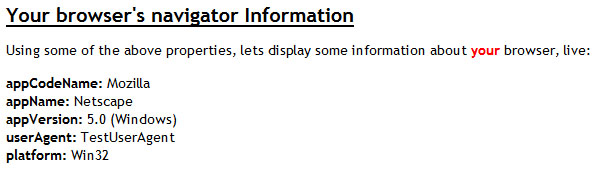
Here is my test module:







